What is the Best Way to Add Phone to Microsoft Teams?
Microsoft Teams has become a daily part of everyday business life for many organizations. During the scramble at the early days of the pandemic period, Teams was a fast and convenient way to address remote and “at home” employees. Since then companies have continued to rely on Teams to address the growing need for flexible workspace and hybrid working.
For most organizations, Teams is primarily used for video meetings and messaging/collaboration. Some are also adopted using the point-to-point calling capabilities in Teams for interoffice calling through computer speakers. However, external calling is still commonly handled by a separate PBX or hosted phone system. This can be a fragmented and less efficient setup.
Is there a better way?
Yes. A unified communications strategy offers many advantages – especially from the perspective of productivity, simplification and even cost savings. Microsoft does offer voice capabilities through its Teams Phone option. The issue has been that Teams native voice capabilities often fall short for business-grade telephony needs. It can also be expensive.
The good news?
There are several flexible options to add robust UCaaS (Unified Communications as a Service) phone capabilities to Microsoft Teams. Whether you’re a small business looking for simple dial-tone or a global enterprise needing advanced calling features and contact center integrations, here are the top four ways to bring voice into Teams—along with examples of UCaaS providers that support each approach.

1. Microsoft Teams Phone (with Microsoft Calling Plan)
This is the most straightforward option: Microsoft provides its own phone service directly via the Teams Phone license and Microsoft Calling Plans. It enables users to make and receive PSTN calls natively within the Teams app, with Microsoft acting as the carrier.
Pros:
- Native Microsoft experience
- Easy to deploy and manage within the Microsoft 365 admin center
- Ideal for small-to-mid organizations in supported regions
Cons:
- Limited global coverage
- Lacks some advanced call routing and analytics features
- Higher cost compared to other options
Best for: Organizations with simple calling needs in Microsoft-supported regions.
2. UCaaS Plugins (UCaaS Integration with Teams)
Some UCaaS providers offer direct integrations or embedded apps within Teams that bring their full telephony feature set into the Teams interface. These are often referred to as Teams-integrated UCaaS solutions or “plugin” options.
Examples:
- RingCentral for Microsoft Teams: Offers both a direct routing option and a Teams-embedded app experience, enabling access to RingCentral features (voicemail, call analytics, SMS, fax) directly within Teams.
- Zoom Phone for Teams: Zoom’s app allows Teams users to access Zoom Phone capabilities inside the Teams interface.
- Dialpad for Microsoft Teams: Embeds Dialpad’s AI-powered voice and messaging directly into Teams.
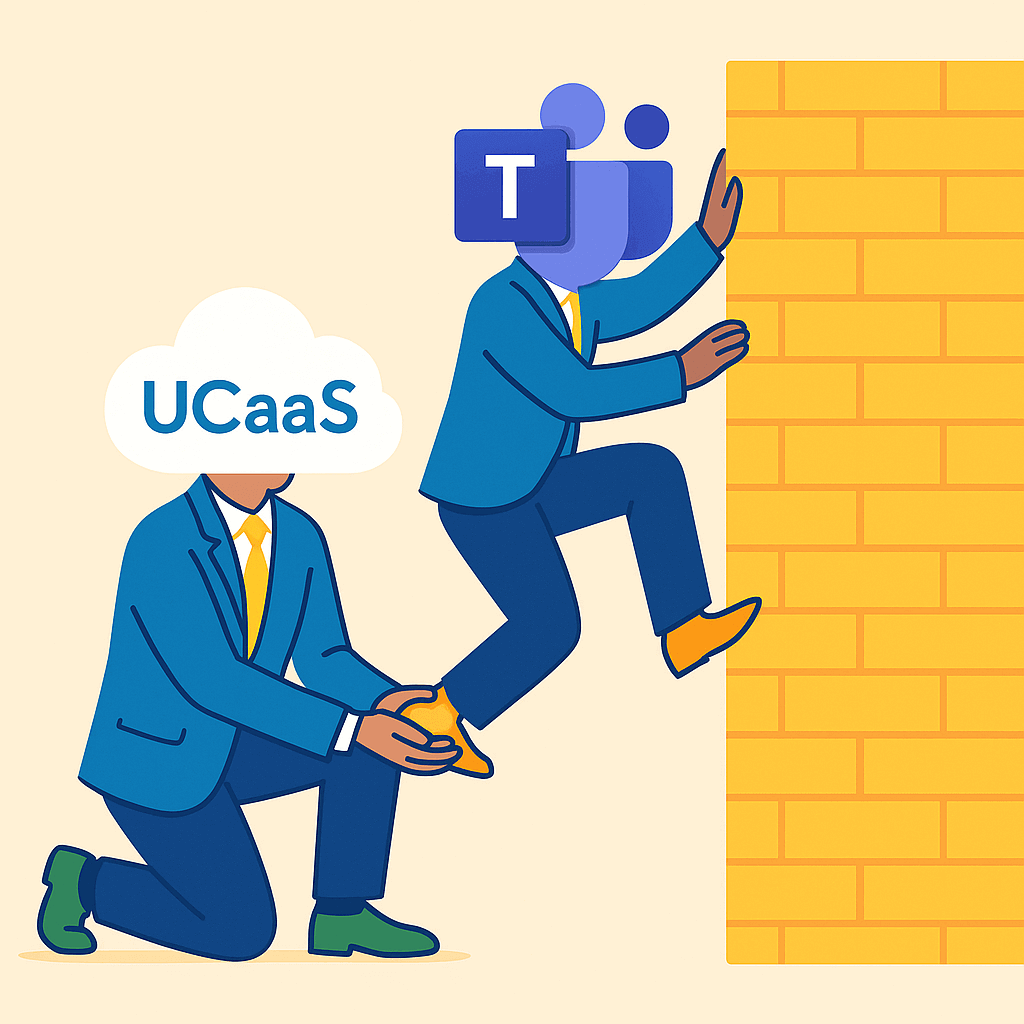
Pros:
- Unified experience with added UCaaS functionality
- Often easier for users to adopt
- Leverages UCaaS provider’s advanced features
Cons:
- May involve multiple admin portals
- Some limitations on native Teams call handling
Best for: Organizations that already use or want advanced UCaaS capabilities while preserving Teams as their collaboration hub.
3. Direct Routing
Direct Routing allows businesses to connect Teams to a third-party telephony provider (or their own Session Border Controllers/SBCs). It offers the most control and flexibility.
Examples:
- 8×8, CallTower, and Sippio all offer Direct Routing-as-a-Service (DRaaS), letting you bring voice to Teams with minimal infrastructure.
- Nextiva and RingCentral also supports Teams Direct Routing with managed implementation services.
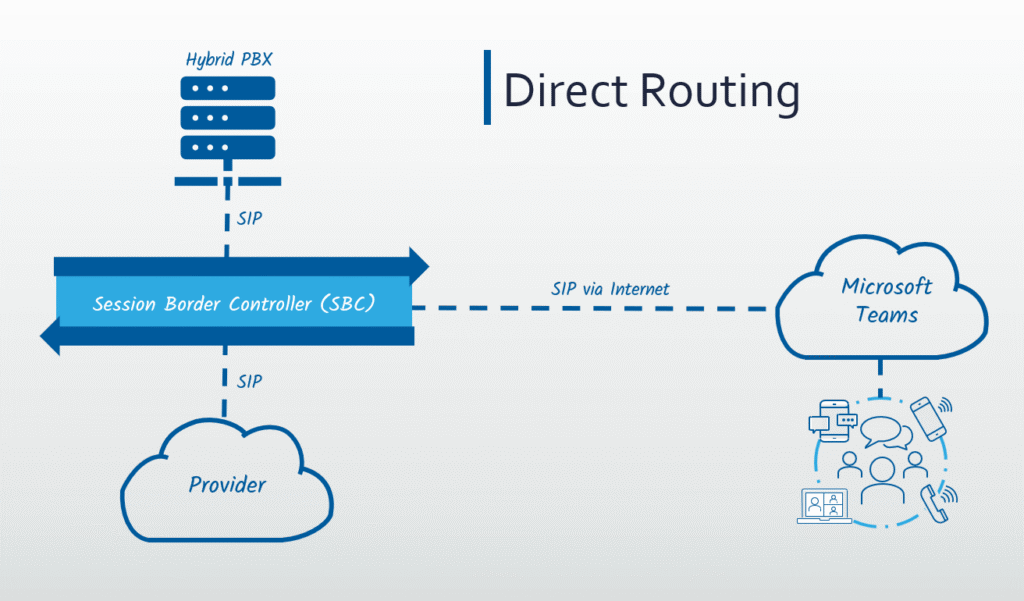
Pros:
- High flexibility and customization
- Can use existing SIP trunking or carrier agreements
- Great for multinational deployments
Cons:
- More complex setup
- Requires certified SBC infrastructure (or DRaaS partner)
Best for: Larger organizations with complex needs or those looking to preserve existing telephony investments.
4. Operator Connect
Operator Connect is Microsoft’s newest voice integration method. It allows organizations to bring their own telephony provider directly into Teams via a managed interface in the Teams Admin Center—without the need to manage any infrastructure.
Examples:
- 8×8, Zoom, and CallTower are Operator Connect-certified.
- Sippio acts as a facilitator and offers Operator Connect-as-a-Service.
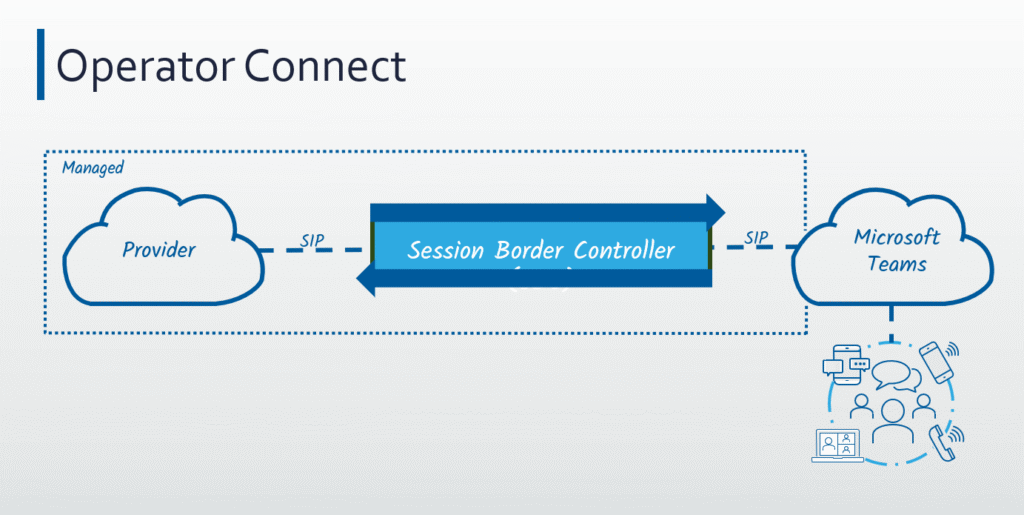
Pros:
- Simplified deployment and management
- Carrier-provided support
Native to Microsoft Teams admin interface
Cons:
- Limited to Microsoft-approved carriers
- Less customizable than Direct Routing
Best for: Organizations that want simplicity, fast deployment, and carrier-grade voice with minimal setup.
Contact Center Solutions for Microsoft Teams
Voice is just the beginning. For many businesses, contact center functionality is essential. Microsoft Teams does not include native contact center capabilities, but it can be integrated with leading CCaaS (Contact Center as a Service) platforms that provide everything from omnichannel routing to AI-powered analytics.
Compatible Contact Center Providers:
- Five9: Offers a certified Microsoft Teams integration with advanced routing, AI, and CRM capabilities.
- NICE CXone: Works alongside Teams for agent voice and digital interactions.
- Genesys Cloud CX: Integrates via direct routing or partner connectors.
- 8×8 Contact Center: Fully integrated with their UCaaS platform and supports Teams.
- CallTower Contact Center: Offers native Teams-integrated CCaaS options.
- Zoom Contact Center: A newer but growing offering with Teams compatibility.
Considerations:
- Choose a CCaaS that integrates seamlessly with your Teams and UCaaS setup
- Evaluate licensing models—some providers bundle UCaaS + CCaaS
- Look for features like omnichannel support, workforce engagement, and analytics
Final Thoughts
Microsoft Teams offers a powerful collaboration platform—but to unlock its full potential as a business phone system, you’ll want to pair it with the right UCaaS and/or CCaaS strategy. Whether you choose Teams Phone, a UCaaS plugin, Direct Routing, or Operator Connect depends on your size, geography, and communication requirements.
At Cloud Design Solutions, we work with leading UCaaS and CCaaS providers—including RingCentral, Zoom, 8×8, Dialpad, CallTower, Nextiva, Sippio, and more—to help you evaluate the best way to voice-enable Microsoft Teams for your organization.

